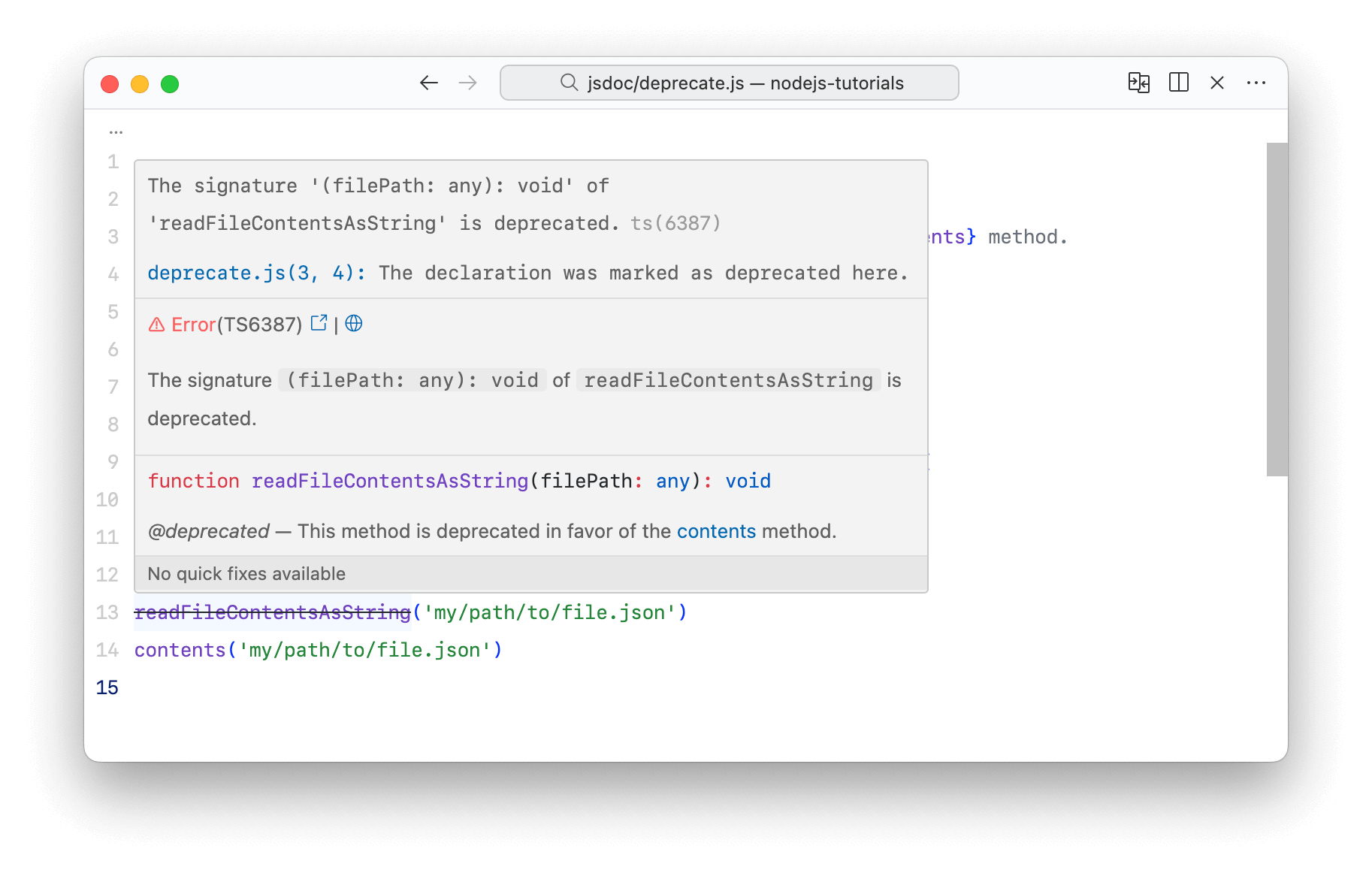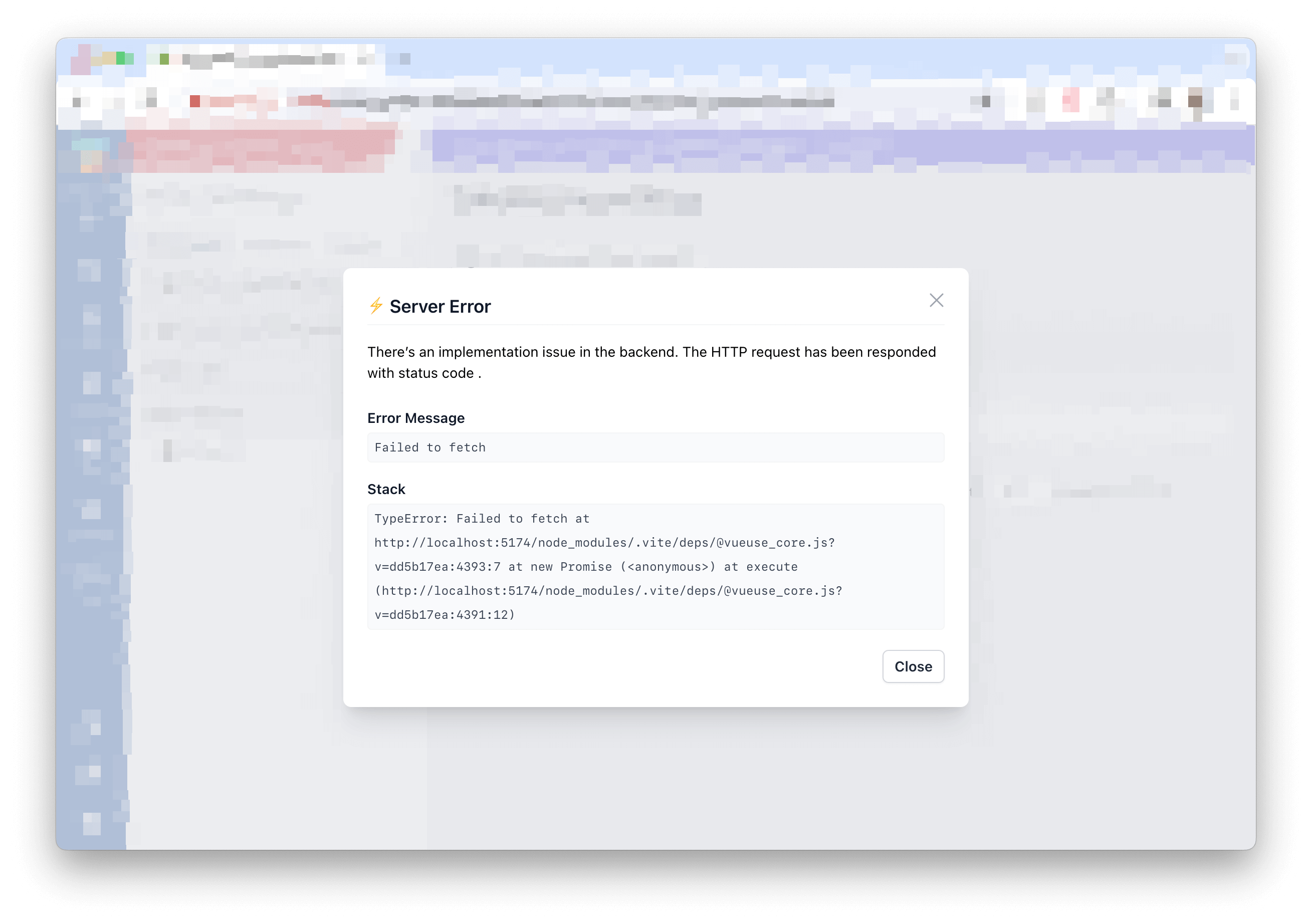JavaScript — Test for LocalStorage Support
One of our projects serves thousands of users every day. The users are non-technical and have all sorts of technical devices. The devices may be old and outdated, but they’re still used. We need to ensure the website works on such devices too. All major browsers support localStorage. It’ …
Continue Reading