GitHub provides a powerful status API indicating if builds succeed or fail. Strider offers the ability to use this status API with the help of a plugin and attach build statuses to pull requests.
We’re heading towards the end of this Strider series and want to show you an overview of previously published articles before moving on and report build statuses to GitHub.
Strider Series Overview
- Integrate and Notify With Slack
- Integrate and Notify with HipChat
- Report Build Status to GitHub
- Configure and Use Webhooks
Install Strider-GitHub-Status Plugin
If you read other articles in this series you know that Strider composes of plugins. Of course there is a plugin to report build status to GitHub, too. The strider-github-status plugin requires the strider-github plugin to be already installed. In case you don’t have Strider connected with GitHub already, you can follow our guide first and resume later.
Installed strider-github plugin? Awesome, let’s get our hands dirty and install the strider-github-status plugin to send statuses back to commits.
First, SSH into your server and change to Strider’s installation directory. We use npm to install the strider-github-status plugin, since it’s not integrated in the Strider ecosystem yet.
cd /path/to/your/strider
npm install strider-github-status
Restart your Strider server and it will load the plugin during startup.
Configure GitHub-Status for Strider Project
Visit the Strider web interface and head over to the plugin settings of your project. Here, you can drag and drop the GitHub Status plugin from Available Plugins to Active Plugins.
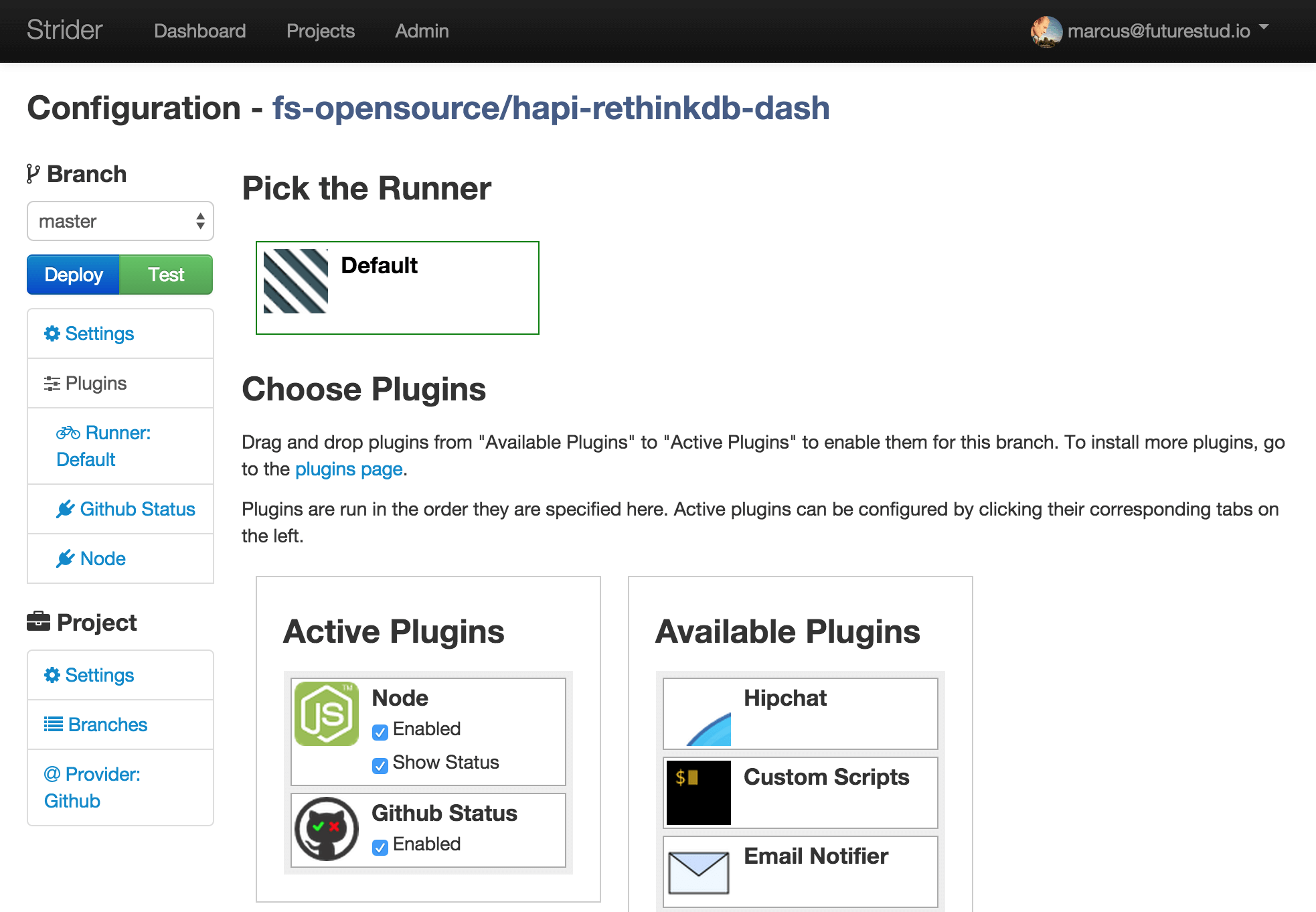
That’s it. The plugin is activated and doesn’t need any further configuration. Easy, going!
Activating the GitHub-Status plugin for your project adds a new link in the left sidebar. Click the new GitHub Status link and you’ll just see the headline no configuration required.
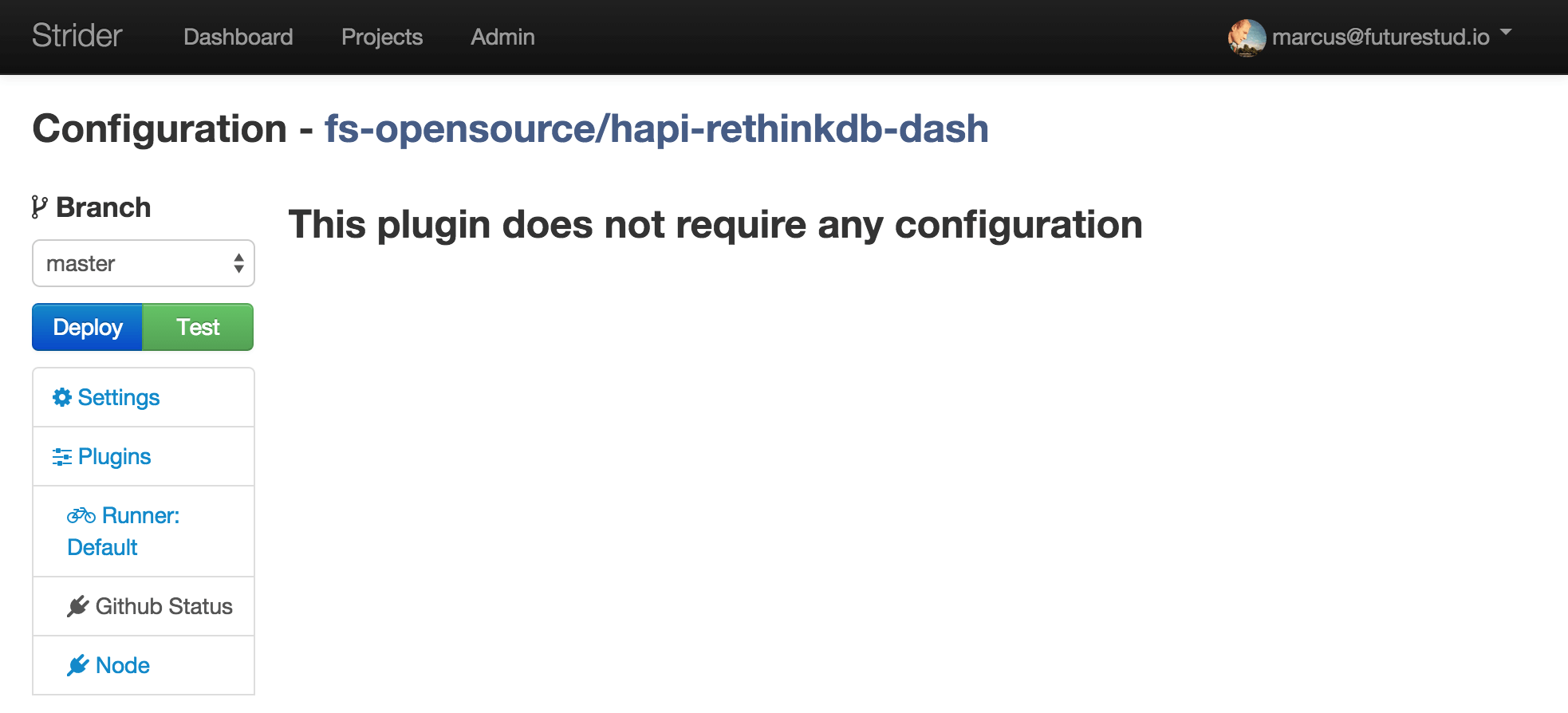
The default web hook configuration on GitHub triggers builds on Strider for your project. Just verify that the checkbox for Pull Request is checked. If not, do so and update the GitHub web hook to notify Strider even for pull requests.
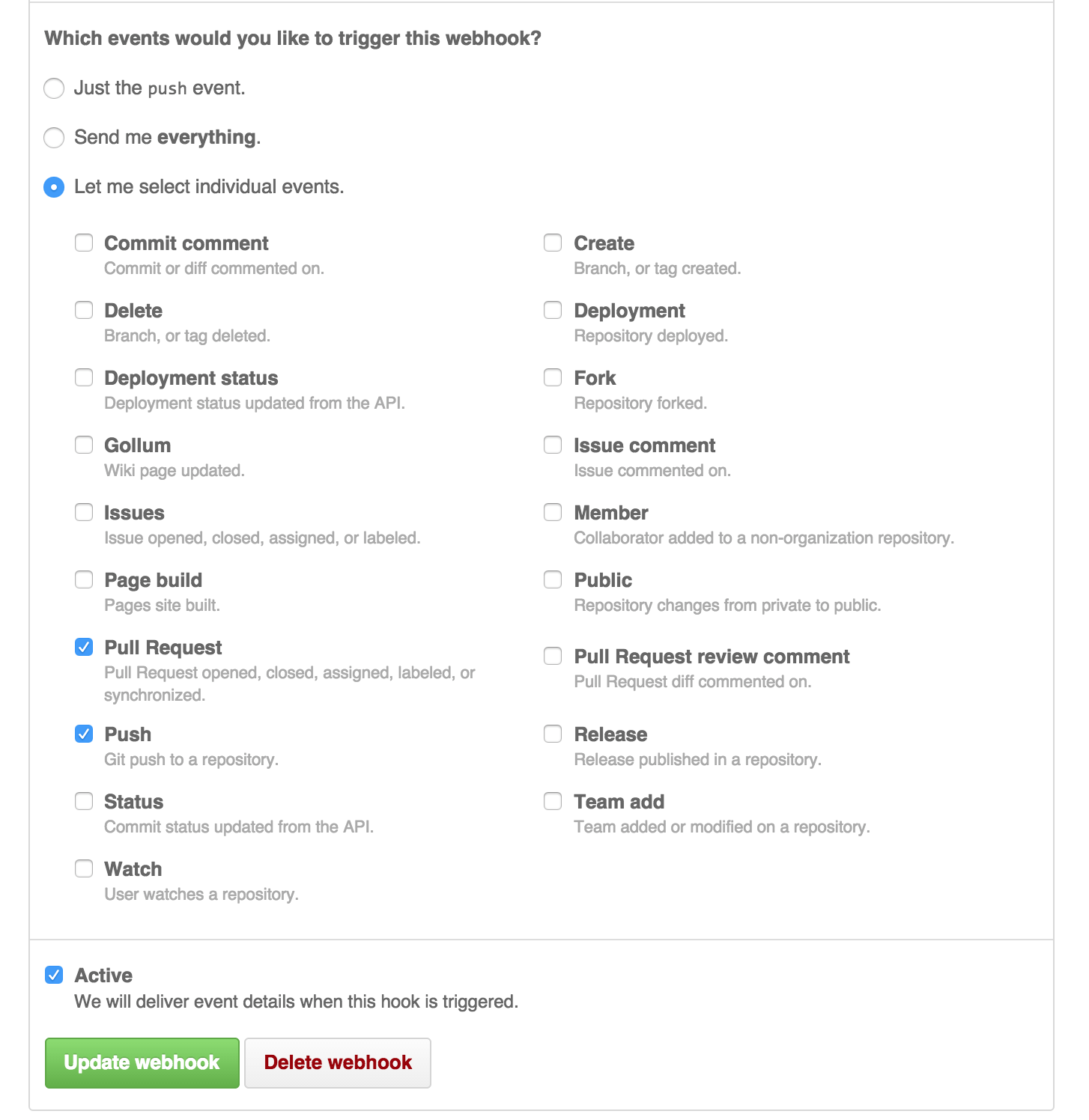
Test GitHub-Status Integration
Testing the GitHub-Status plugin requires you to have a GitHub repository added to Strider.
Make changes to your repository code on a separate branch or fork and push them to GitHub. Now create a pull request with your changes. The configured web hook for your GitHub repository triggers a Strider build. Strider starts the integration process and in parallel changes the build status on GitHub to pending. The pull request overview indicates the pending build.
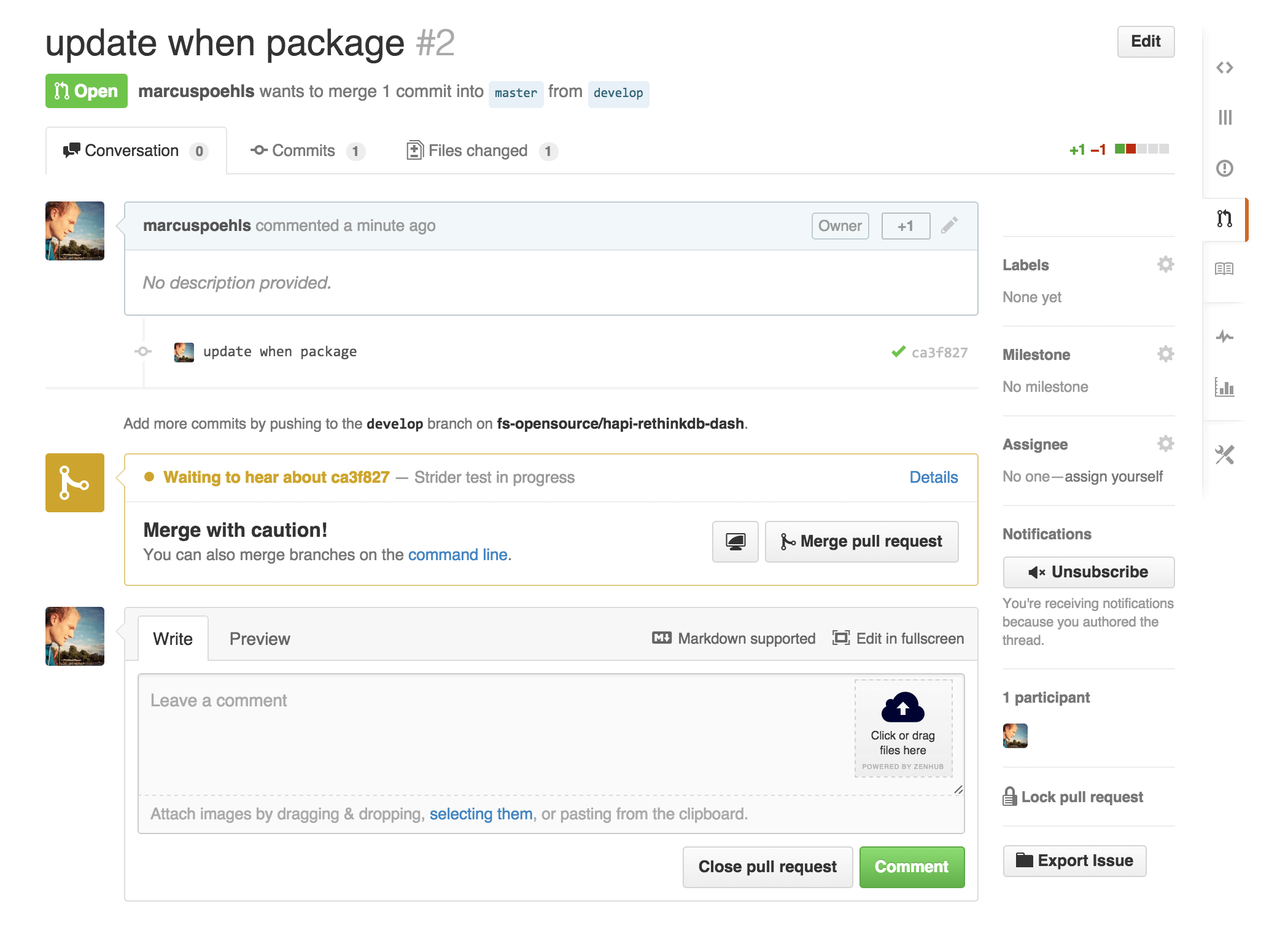
Completing the build either successful or failing, Strider reports the build status back to GitHub and changes the previously defined from pending to success or failure. GitHub will then adjust the UI respectively.
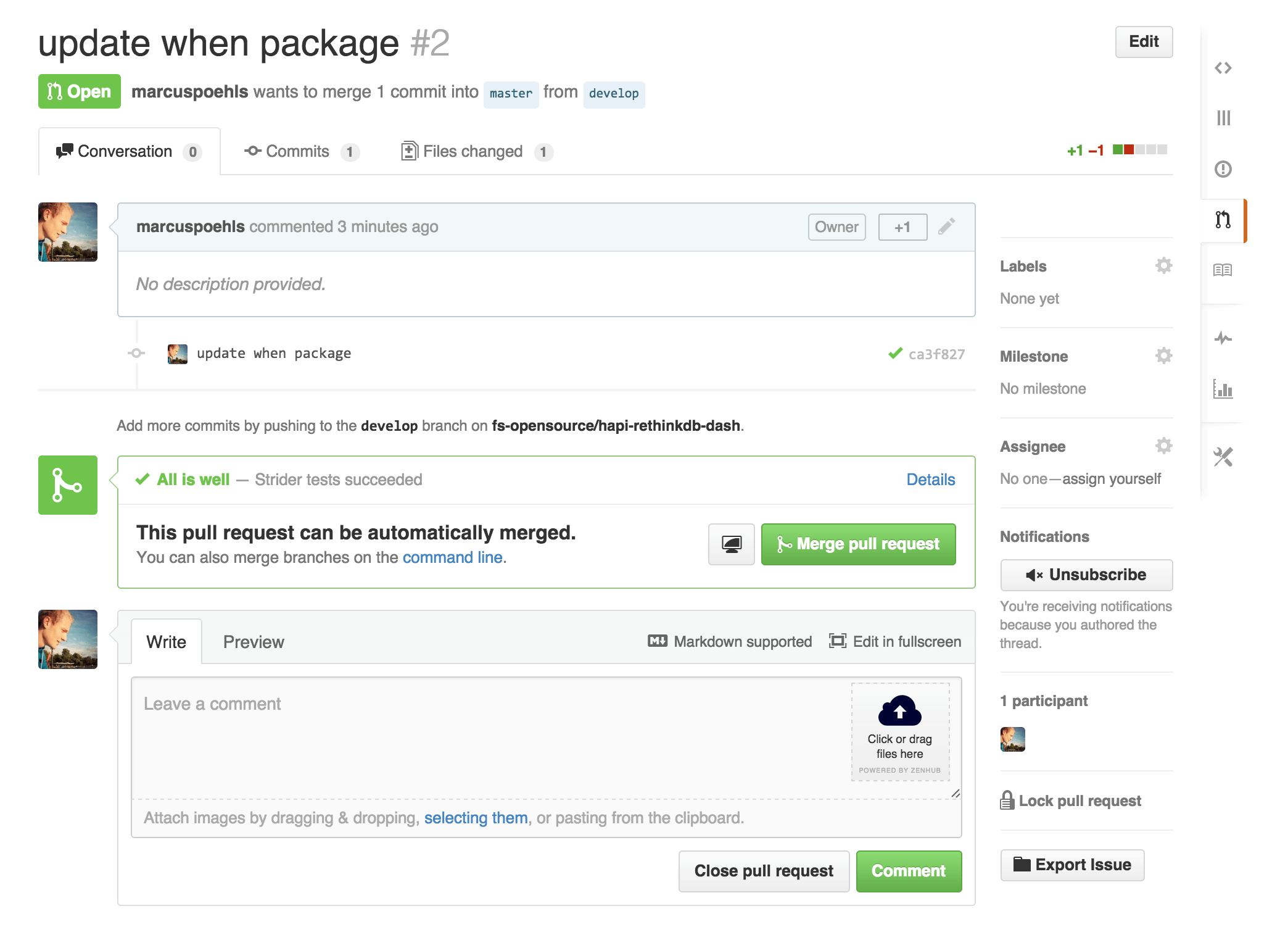
That’s it. Strider automatically reports the build status for pull requests to GitHub.
What Comes Next
This guide walks you through the configuration process of how to report build statuses for commits in pull requests back to GitHub.
Within the next post we’ll show you how to use Strider’s web hooks to send POST requests on each test run.
Let us know if you run into trouble. Use the comments below or reach us @futurestud_io